Got a smartphone? Then, with AutoMeter’s DashLink system, you’ve got a powerful vehicle diagnostic system, gauge package, and datalogger all rolled in there too.
Just download the DashLink app to your phone, plug the DashLink module into your vehicle’s OBD-II port, and then “link” the two via Bluetooth®.
That’s it. Really.
The module will send vehicle data to your smartphone through the app. It’s valuable info too—vehicle speed/corrected speed, ambient temp., 0-60 times, 1/4-mile times, skidpad (G-force) performance, fuel economy, and horsepower.
It’s all displayed on a virtual dashboard-style readout, which you can configure and customize to display whatever data you want.
Use a mobile device mount to install your smartphone within your view, and you can monitor vehicle data that’s accurate within milliseconds.
AutoMeter’s DashLink will also read and clear diagnostic trouble codes.
Separate DashLink modules are available for either Apple or Android devices. DashLink works only with OBD-II-compatible vehicles.
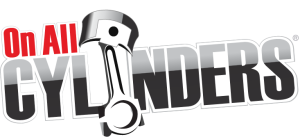

Comments