
Ever since it made its way into vehicles in the early 1980s, the malfunction indicator lamp—better known as the check engine light—has done its part to sustain global drywall repair businesses by contributing to more thrown objects per capita than overly tight mayonnaise jar lids and IKEA assembly instructions combined. Probably.
Beyond being a massive irritant when you’re just trying to get the dang thing to shut off, the check engine light does actually serve a valuable purpose—warning you about existing diagnostic trouble codes (DTC) that can result in myriad reliability and performance issues. These trouble codes can be diagnosed and cleared using a dedicated car code reader or car scan tool, but choosing the right one begs a lot of questions.
Do I need an OBD-I or OBD-II (often referred to as OBD1 or OBD2) scan tool?
How much money should I spend? What features do I need?
Just as vehicles come in at a wide range of price points and offer varying degrees of performance, so too do automotive diagnostic tools. Prices range from $20 for devices that do little more than troubleshoot the most basic systems to thousands of dollars for state-of-the-art models offering touchscreen displays and the ability to read, explain, and clear countless on-board diagnostics (OBD) codes.
Our friends at Summit Racing offer a variety of scan tools from some of the biggest brand names, all offering different levels of feature sets and functionality. With so many choices available, picking a scan tool to meet your specific needs can be challenging. That’s why we’ve assembled this handy guide—to give you a better idea of what’s available within your budget.
NOTE: For the purpose of this article, we’re only looking at purpose-built scan tools. Other available options include PC-based scanners and OBD2 Bluetooth devices designed to work exclusively with mobile apps.
Do I Need an OBD1 or OBD2 Scan Tool?
Before you buy, you need to know what scan tool standard your vehicle requires: OBD1 or OBD2. Not sure? We’ll explain.
In 1981, as part of an effort to curb vehicle emissions, California introduced the first-ever legal standard mandating that all vehicles sold in the state feature a basic on-board diagnostics system. This standard came to be known as OBD-I. What the law didn’t do was call for the adoption of a universal interface and testing protocol.
Prior to California’s OBD-I standard, many manufacturers already had been building vehicles with on-board computer systems and establishing their own proprietary requirements for diagnostic connectors, ports, and test signals. In 1994, the California Air Resources Board (CARB) issued the OBD-II specification, expanding upon the earlier law by requiring standardized data link connectors starting with 1996 model-year vehicles.
What this means is that if your vehicle is a 1996 or newer, you’ll need OBD2 scanning capabilities. Prior to that, and you’re likely to need an OBD1 scanner (though there are some exceptions for 1995 models). Just be aware that a dedicated OBD1 scan tool that works with your ‘94 Mustang isn’t going to work with your ’92 Corvette. Luckily, these single-application scan tools often are cheap, and if you’re the type of traditionalist who drives mostly older vehicles it might be the only one you really need.
Many OBD2 scan tools also include adapters that allow them to function with these older vehicles, but you’ll pay more for them. How much? Let’s break it down.
What Car Scan Tool Can I Get for Under $50?
Welcome to the world of bare-bones scan tools. For under $50, you can get a code reader that offers the most basic capabilities for a limited range of vehicle makes and models. Vehicle age will make a difference in functionality, since most of these offer only OBD1 or OBD2 scanning—not both.
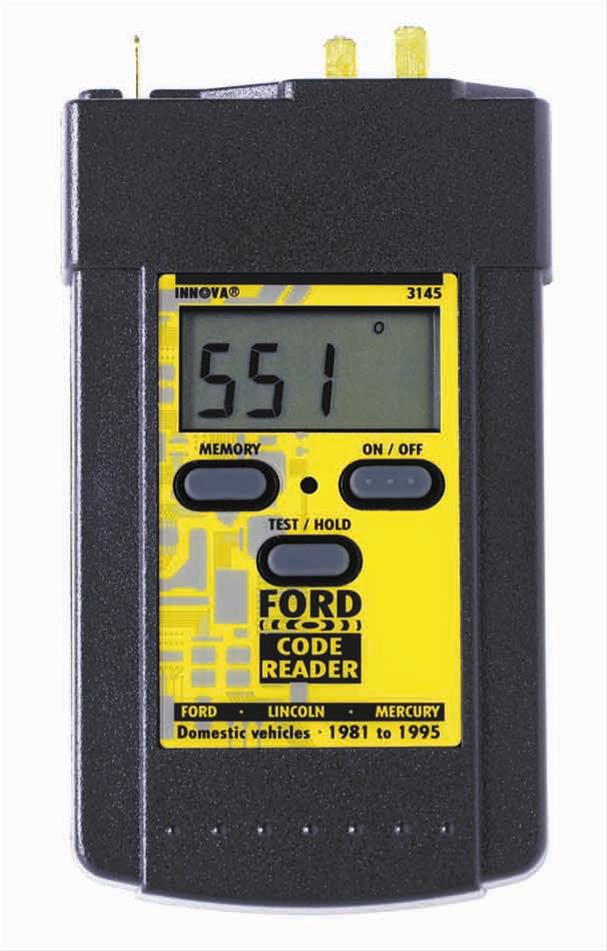
Innova 3145 OBD1 scanner (Image/Summit Racing)
If your on-board computer is OBD1 compliant, you can find options for GM, Ford, Chrysler, and other proprietary platforms. If your vehicle is a 1996 model or newer, you also can find an OBD2 scanner in this price range.
Popular options like the Performance Tool W2977 and Innova 3020 can address a multitude of mechanical and electrical issues in common vehicle makes and models, but they have some limitations. Often, they can’t do more than display the DTC—meaning you’ll have to research exactly what each code means—and usually aren’t capable of reading ABS codes, airbag codes, manufacturer-specific codes, or being upgraded. If those things don’t matter to you, it will get the job done.

Actron CP9660 scanner (Image/Summit Racing)
What Car Scan Tool Can I Get for $50-100?
For a bit more money, you can get some extra useful features and enhanced coverage. A more expensive car diagnostic tool often is designed to work with a wider range of vehicle makes and models, making it less likely to encounter incompatibility issues. In addition, it also will recognize more trouble codes, including generic and manufacturer-specific ones.
Many of these integrate advanced functions like the ability to detect and reset ABS systems, airbags, and more; access live data from engine sensor and relay inputs in real time; retrieve VINs; view freeze frame data that details the vehicle’s condition at the time a DTC was set; check DTC severity; and read on-screen definitions for thousands of diagnostic trouble codes. Some also can be upgraded, either via software or via internet connectivity. However, few do ALL of these things. You’ll have to decide which features are most important to you.
Popular options include the OTC Tools 3208, Actron CP9660, and Innova 3040E.
What Car Scan Tool Can I Get for $100-250?
If you spend a moderate amount of time working on a variety of vehicle makes and models, you might be best served by the kind of do-it-all tools available in this price range. Not only are they designed to read and clear more codes—often in OBD1- and OBD2-compliant vehicles, thanks to the inclusion of dedicated adapters—but they also add a variety of useful features not found in lower-cost models.

OTC Tools 3209 (Image/Summit Racing)
Advanced features found in scanners in this price range include the ability to record and save data; export data to a PC or printer; graph live data; reset oil lights, batteries, steering angle, check engine lights, and more; display OBD2 drive cycle modes; and access databases of likely DTC causes and confirmed, real-world fixes. Options from Actron, Innova, and OTC Tools are designed to offer deep feature sets and help users diagnose and fix DTCs quickly in a wide range of vehicles.
Unless you’re doing high-volume engine building for a variety of makes and models, the tools you can find in this range are likely to get you through almost any situation, but there’s always more capabilities to be had.
Willing to spend even more? Some of the most premium options available feature large, high-resolution touchscreens and come equipped with embedded training videos and bidirectional controls that allow you to perform thousands of actuation and adjustment tests.
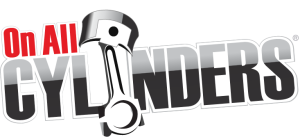
Hey there,
Possible typo?
OBD I regulations were enacted in 1981…not 1991. Hence why my 1986 Buick Grand National requires and OBD I scanner. My choice ifor OBD I diagnostics is the OTC 2000.
How are these compared to the scanners from Matco, Snap-on, and Mac?
I have a Snap On Modis and an Actron cp9690. Wanted something smaller than the modis for quick use, such as adjusting a TPS. The Actron (also sold under Bosch and OTC names) is nothing but an expensive childs toy. I plugged it into my 1989 IROC to adjust the TPS. The unit would hardly keep a connection. More time was put into reconnecting than actual connection time. Then it did not give any TPS value to the right of the decimal. Just 0v, 1v, 2v, and so on. You cannot adjust a closed throttle TPS to .5v as the Actron would not show tenth and hundreth. If it cant give proper readings, you would be going in circles trying to fix things.
Can you recomend one for a person whos hobby is cars and went to school for it years ago and wants to try and save money doing his own repairs
Hey Charlie, a lot depends on the year(s) of the car(s) you’ve got in your garage.
…
Most cars made after 1996 have the OBD-II standard. If that sounds like your fleet, then I’ve got this small OBD2 scanner in my glove compartment as a backup to my main garage scanner. It’s small, affordable, and is compatible with most cars made during this century–though it’s basic, it still works well in diagnosing and clearing trouble codes (with the help of an internet search afterwards). It’s a great way to get into OBD scanning and you can always upgrade to a fancier model later.