If you happened to catch the introduction of the Saving Silverado project, then you know that there are as many things wrong with it as there are right. One of the trouble spots with this newly acquired crew cab pickup is the braking system, which shows off its warped front rotors and squeaky pads at every stop. Since this is a daily driver with occasional towing, we didn’t go crazy with the brake options, but rather picked out a nice, moderate upgrade for the front, while staying with the reliable rear drum brake setup.
At the front, we picked out Powerstop’s PWR-KC2067-36 front disc brake kit. This setup comes with new powdercoated factory calipers with all new hardware, cross-drilled and slotted Evolution zinc-plated, 13-inch rotors, and your choice of Z23 Evolution Ceramic or Z36 Extreme High Performance brake pads. We chose the Z36 pads as they are a bit more aggressive for towing, and frankly the truck owner drives the Silverado as if it were a sports car so a little more aggressive is called for. The Powerstop kit retails for $329.97 plus a $70 core charge.
At the rear of the truck, we turned to Summit Racing’s stock replacement parts catalog and ordered Bendix cast iron drums and Auto Extra brake shoes. The drums rang up at $45.97 and the shoes at just $37.97. Remember that most drums, these included, are shipped bare with a rust inhibitor coating on them. They need to be cleaned and painted before you put them on the truck lest they turn to a lovely shade of rust. We opted for cast iron engine enamel from the local parts store.
A brake job is a relatively straightforward project that most anyone can knock out in a day provided they have basic mechanical knowledge and adequate tools. Check the photos to see how this basic brake overhaul turned out, and be sure to check back for the next installment of our Saving Silverado project.
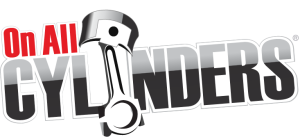
















Comments